Amazon Business Account
Amazon Business is now the PREFERRED SUPPLIER and preferred destination for:
- Office Supplies and IT equipment
Financial Services has paid for the Amazon Business Prime membership so individual departments will not have to pay for individual Amazon Prime accounts.
Below is our Amazon Business account executive's contact information:
Stephen Sweeney
Senior Account Executive, Higher Education
Number: (737) 707-0011| sweensa@amazon.com
Amazon Business Training Presentation August 2024
- Free two-day, same-day delivery and one-day shipping on eligible orders.
- Setup up as a sales tax-exempt account.
- Business pricing and quantity discounts on select items.
- Access to a specialized customer service team for business customers only.
- Curated lists.
- Bulk ordering.
- Guided buying.
- Spend visibility.
If you would like to be setup on Amazon Business account, the following information will need to be emailed to Isaac Balasundaram, Office of Procurement Services at IsaacBalasundaram@MissouriState.edu:
- Name:
- Department:
- Email address:
When setting up your Amazon Business Account, kindly use the first name and last name as it is listed on your P-Card.
The Amazon Business account is ONLY for university business!
Personal orders are not allowed on the Amazon business account. All orders placed through the Amazon Business account are setup for sales tax exemption which is not permitted on personal orders. If you would like to use your university email for personal purchases, your university email will need to be removed from the Amazon business account. The option would be to use a departmental email instead. You cannot select on a per order basis if the order is business/personal.
Personal purchases made using the Amazon Business account are a direct violation of the university's code of conduct.
You can find the list of discounted items under “Lists” in the top right corner while logged into Amazon Business. We have lists created for Office and IT.
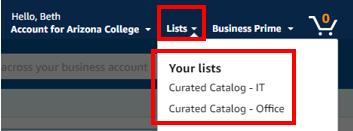
When searching for products, keep an eye out for the “Preferred by your organization” items with the GREEN checkmark. You will notice the “Curated Catalog Price” discount on these products.
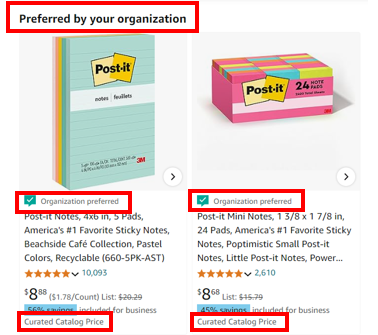
How does it work?
You can search for what you need across Amazon’s vast selection, browse and buy from
the top selection in core categories with Workplace Essentials, find Quantity Discounts when purchasing 2+ units, and add frequently purchased products to a List for easy reordering.
All orders have to be shipped to a university address and cannot be shipped to a personal address!
Per the university policy, all purchases on the P-Card have to be delivered to a university address.
Note: You will need to use 945 East Grand Street, Springfield, MO 65897 as the Ship To address for Amazon purchases being delivered to the Springfield campus. This applies only to Amazon and not to other vendors.
Amazon started charging sales tax for purchases in Missouri on February 1, 2017.
Missouri State University’s Amazon Business account is setup to for Sales Tax-Exemption. You will have to be on the Missouri State University Amazon Business account in order to get the sales tax-exemption.
We only get the sales tax exemption on ‘Amazon Fulfilled’ items. A good way to filter those items is by clicking on the ‘Amazon Prime’ filter option on the left of your search results. Some third-party vendors will charge us sales tax and we do not have a choice but to pay the tax listed. You can check to see if you can get the same items from other vendors that do not charge tax but that would be your only option.
If you are using the Amazon Business account and you are being charged tax you are allowed to pay it. We are getting as much of a sales tax exemption through the Amazon Business account.
Certain categories of products are listed as ‘Restricted’ on the Amazon Business account. The categories included are based on the University’s fiscal and P-Card policies. As a caveat, the notification has been setup by category and Amazon is very broad on what products fall within those categories.
The restriction notification is only a reminder, it does not prevent you from actually buying the restricted item on Amazon. Once you confirm that the purchase is allowed, you can bypass the notification and continue with the purchase. It is the cardholder’s responsibility to make sure Amazon purchases are compliant with established policies.
Below is a list of Restricted Categories:
- Alcoholic beverages
- Desktops
- Gift Cards
- Laptops
- Stamps
- Wireless Services
Certain categories of products are ‘Blocked’ on the Amazon Business account. The categories included are based on the University’s fiscal and P-Card policies. The codes listed are based on the United Nations Standard Products and Services Codes (UNSPSC).
Below is a list of the Blocked UNSPSC codes:
- 43211903-Touch screen monitors
- 46171612-Video monitors
- 43191501-Mobile phones
- 43211500-Computers
- 43211507-Desktop computers
For additional information on Amazon Business check out the Amazon Business FAQ page.
Missouri State University is participating in the US Communities Cooperative Contract R-TC-17006 with Amazon Business.