Graduation Information for Academic Advisors
Application to Graduate
All students (both undergraduate and graduate) who are earning a university degree or certificate must file their Application to Graduate to communicate their intention to graduate. If this is not filed, the student will not be cleared for graduation even if all requirements were otherwise met. The Application to Graduate is filed through My Missouri State>Graduation & Commencement card>Graduation Application & Status Review. Students are encouraged to file their Application to Graduate once they have registered for their final semester of coursework for the respective degree and/or certificate.
After clicking on the Graduation Application & Status Review link, the student will first select their intended semester of graduation as shown in the screen shot below.
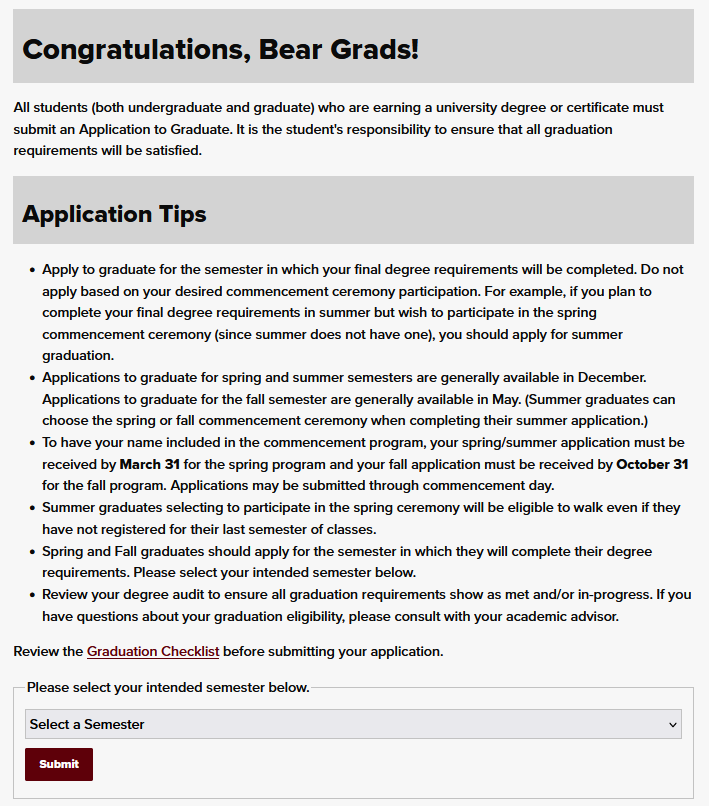
After selecting their intended graduation semester, their application will open. In the upper third of the application, the student will first be presented with where to find the Commencement website, which contains information about the ceremony, graduation eligibility, and scholastic honors eligibility. The student is required to check a box acknowledging they had the opportunity to review the Commencement website.
Next they indicate their intended ceremony. For fall and spring candidates, their only ceremony option will be the one that corresponds to their semester of graduation. For summer candidates, they will be presented with the option to select spring or fall participation since we do not offer a summer ceremony.
The next step is to acknowledge the student's responsibility to review their degree audit to ensure all graduation requirements are being addressed. The student is required to check a box acknowledging they had the opportunity to review their degree audit.
After this, the student selects their name as they wish for it to appear on their diploma. Instructions are provided for those who wish to request a name option not provided.

In the middle third of the application to graduate, the student will select their address option for diploma delivery. Instruction is provided on how to provide an alternative address should the address of choice not be available as an option.
Next is where the student should confirm their intended program(s) of graduation, which for undergraduates should included making sure any intended minors are included with their major. If a student has more than one program but only intends to graduate with one now, they would simply de-select the one that they do not wish to apply to graduate with at this time. Both degrees and certificates are included in this section.
The next indicator is a way for the student to let us know if they have any pending transfer work yet to arrive that may affect their graduation eligibility.

In the bottom third of the application to graduate, students will be able to verify the personal email and phone number information they wish to provide for the University to stay in contact after graduation.
Finally, there is a notes box at the bottom the student can use to communicate important information related to their graduation intentions. Examples of the types of communication that a student might include are:
- If transferring in coursework, they can include the transfer institution and course prefix/number they will be transferring.
- Provide explanation about degree audit deficiencies such as pending course substitutions they are expecting their academic department to make.
- Other relevant information about appeal processes or other factors that may lead to a graduation deficiency being addressed.
Once complete, the student clicks the "Review" button at the bottom of the page.

In the Review stage, the student will have a final opportunity to review their graduation semester, diploma name, diploma mailing address, and the programs from which the student intends to graduate. If something is not accurate, the student can return to the application with the "Go Back" button. If everything is accurate, the student can click the "Confirm" button to complete the submission of their graduation application.

What to expect after the Application to Graduate-Undergraduate students
- Once an undergraduate student has submitted their application to graduate, the undergraduate student will receive the following email:


- Once an undergraduate student has submitted their application to graduate, the undergraduate student's primary academic advisor will receive the following email:

- It is important that both the student and academic advisor understand that these emails are simply an automated response confirming receipt of the application. The receipt of this response does not mean that the student has fulfilled all graduation requirements and is eligible for graduation.
- The Office of the Registrar will complete an initial review of the student's degree audit and determine whether the student's application will be accepted as pending or the application will be denied. If accepted pending, this does not mean that the student has all requirements in order. It just means that it appears the student is close enough that it's possible the student may be able to resolve any remaining graduation deficiencies in time to ultimately be cleared for their declared semester of graduation. If denied, it appears there is no known way that the student could resolve any issues in time for graduation clearance for the declared semester.
- Either way, the student will receive an advising note from the Office of the Registrar letting the student know if their application has been accepted to the graduation candidate list. At the point the advising note is entered, the academic advisor will receive notification that there is a new advising note for their advisee.
- It is the responsibility of the student to seek assistance from their academic advisor if they are unsure of their graduation eligibility or if they do not understand how to resolve a deficiency in their degree audit.
- In order to be included in the printed Commencement ceremony program, the student
must have an accepted graduation application on file by March 31 for spring commencement
and October 31 for fall commencement. Exceptions after this deadline are typically
not possible once the program proof has been provided to the printer.
- Students graduating in the summer have the option of participating in the commencement ceremony the spring preceding or fall following the semester of their graduation. Students will mark their choice on their application to graduate. These students will have their names included in the corresponding commencement program and have scholastic honors calculated based on the scholastic honors policy.
Once final grades are posted, students should complete the following steps:
- Review their degree audit to ensure the audit percentage shows 100%.
- Ensure all holds have been cleared. A hold does not prevent participation in the commencement ceremony, but may prevent the release of the diploma and transcript.
The final graduation clearance review takes place after grades are posted. This happens the week following commencement. Each student’s degree audit is checked to see if all requirements are met. If all requirements are met, the degree is posted.
- Students who are ineligible for graduation receive an advising note and email notifying them that they have been removed from the graduation list. Examples of ineligible students include, but are not limited to, those who fail classes in their last semester, did not meet GPA requirements, and/or have various other unresolved graduation deficiencies on their degree audit.
- Students who have pending issues from the semester of the graduation application or
prior (e.g. transfer work, incomplete grades, pending degree audit exception) receive
an advising note and email notifying them of the deadline to resolve the issue and
still be cleared for their intended semester of graduation. This is typically as follows:
- The last day of June for the spring semester
- The last day of August for the summer semester
- The last day of January for the fall semester.
What to expect after the Application to Graduate-Graduate students
- Once a graduate student has submitted their application to graduate, the graduate student's primary academic advisor will receive the following email:

- It is important that the academic advisor understand that this email is simply an automated response confirming receipt of the application. The receipt of this response does not mean that the student has fulfilled all graduation requirements and is eligible for graduation.
- The Graduate College will conduct an initial review to determine if the student appears eligible to be considered further for graduation eligibility. They will either record the student's application as "pending in-progress" or, after consultation with the academic advisor and/or academic department, change the application to deleted status.
- Students whose applications are accepted as "pending in-progress" will receive no further communication at this point. Students whose applications are denied will be notified via advising note.
- Graduate students should refer to the Graduate College website for deadlines for thesis, comprehensive exams, and research.
- Once grades are posted, student should complete the following steps:
- Review their degree audit to ensure the audit percentage shows 100%
- Ensure all holds have been cleared. A hold does not prevent participation in commencement ceremonies, but will prevent the release of the diploma and transcript.
- Students who have pending issues from the semester of the graduation application or
prior (e.g. transfer work, incomplete grades, pending degree audit exception) must
resolve the issues by the deadline for their intended semester of graduation. This
is typically as follows:
- The last day of June for the spring semester
- The last day of August for the summer semester
- The last day of January for the fall semester.
Reviewing Application to Graduate Status
Students are able to return to their application to graduate to review their status. To do so, they simply return to the Graduation Application and Status Review link. Instead of submitting an additional application, they will have the option to select "View your application for <SEMESTER>" for the semester in which they hav already applied to graduate. Below are screen shots of the information they will see on the review page.

The most common graduation deficiencies-Undergraduate students
- Missing degree audit course exceptions. Students will sometimes tell us on their graduation applications that alternative coursework has been approved, but no such approval has been entered on their degree audit. If you do not have degree audit exception access, please consult with your department head for the appropriate course exception process for your department.
- Completion of the Undergraduate Exit Survey.
- Completion of the Missouri Civics Exam.
- General education Human Cultures or Public Affairs four different course prefix (or code) deficiencies. First, you should look to see if the student has an excess general education course that could be swapped with one currently being used to solve the issue. If not and extenuating circumstances exist, the appeal option available to the student can be found on the University's Academic Appeals Procedures page.
- Unresolved incomplete grades for required courses. If the student believes the course is complete and it's not yet changed, they should be referred to the instructor of the course.
- Official transcripts have not received for courses being transferred to Missouri State to fulfill degree requirements. The student should contact the institution where the credit was completed and request for an updated official transcript to be sent to Missouri State. For undergraduate students, this should be sent to Undergraduate Admissions. For graduate students, this should be sent to the Graduate College.
- Major, minor, and/or certificate residency requirements. Appeals must be submitted to the Degrees Committee using an Expedited Appeal of Major/Minor/Certificate Residency form.
- Failure to meet the 40 hours of upper division (300 level or higher) undergraduate coursework or 120 minimum undergraduate credit hours requirements. Particularly, it is important to note that substituting a lower division course to satisfy an upper division requirement does not mean that the lower division course counts toward meeting the 40 hour requirement.
- Failure to take into account the effect of repeated courses as repeat codes are not added to the academic record until the end of the semester. This occurs when a student repeats a course that they have previously passed. Make sure to deduct any repeated courses from any affected requirements (120 minimum credits, 40 hour upper-division, major/minor/certificate requirements, etc) as the audit will not deduct them until repeat codes are applied during end of semester processing.
- Failure to meet BA degree requirements. The most common errors are belief that an Associate of Arts degree waives these requirements (they do not); and failing to take into account restrictions as far as double counting courses between majors, minors, BA fine arts requirements, and general education/Core 42.
- Failure to inform the Office of the Registrar of adding or dropping a minor, certificate, additional major, or additional major option.
- Taking graduate courses as "senior permission" instead of "mixed credit" which makes them ineligible to be applied towards an undergraduate degree.
- GPA deficiency in a specific block GPA (general education, Core 42, major, minor, certificate, College of Business upper-division, professional education, etc) or cumulative (MSU, combined MSU plus transfer) GPA.
The most common graduation deficiencies-Graduate students
- Failure to file an Application to Graduate.
- Failure to have a Comprehensive Examination Application/Results Form submitted to the Graduate College (by department) after successful completion of comprehensive exams
- Failure to submit final thesis to the Graduate College before the semester deadline.
- Failure to have a Seminar Report Form submitted to the Graduate College (by department) after successful completion on non-thesis research requirement.
- Failure to meet the minimum required 3.00 GPA for all graduate-level Missouri State and transfer coursework.
- Failure to have an official transcript sent from another university showing approved transfer courses. Official copies must be sent directly from the other university to the Graduate College.
- Failure to have all "I" and "Z" grades changed.
Graduation clearance roles of the Office of the Registrar and Graduate College
The Office of the Registrar (for undergraduate students) and Graduate College (for graduate students) will:
- Manage the submitted applications to graduate.
- Make an initial determination of whether the applicant has a "reasonable enough" opportunity to meet graduation requirements and that they are eligible to be placed on the pending graduation candidate list.
- After end-of-term processing, complete a final graduation review of each pending graduation candidate and post the degree/certificate for those with a degree audit showing that all graduation requirements have been met.
- Process digital and printed diplomas (which involves sending the graduate information to a third-party vendor).
- Run the end of term conversion process to convert graduates to post-baccalaureate or post-master's status.
- Calculate final graduation statistics for the semester.
The Office of the Registrar (for undergraduate students) and Graduate College (for graduate students) does not:
- Provide academic advising (such as an item by item list of what needs to be resolved) to instruct the student on the appropriate path to resolve remaining graduation deficiencies. If students lack understanding about what is needed in order to fulfill graduation requirements, the student should consult with their academic advisor.
- Make appeal decisions related to the override of University policy. If a student believes they have a circumstance that warrants the appeal of a University policy, the student will need to follow the University's official appeal processes as found on the Academic Appeals Procedures website.
- Ensure that academic departments have entered any relevant course exceptions. The Office of the Registrar is not authorized to make course substitutions/waivers. Those are made by the corresponding academic department (or Student Success in the case of general education/Core 42 appeals).
- Search for students who are eligible to graduate and graduate them despite the lack of an application to graduate. Students will not be considered for graduation eligibility if they fail to apply to graduate.
Graduation candidate reports
The Graduation Candidates for Advisors/Department/Colleges report is available in Argos for users to pull a list of candidates who have applied for graduation for a selected semester. This report can be run at any point after graduation applications have began to be submitted for the selected semester.
This report contains the following data:
Student’s name, BearPass number, level, semester of graduation, graduation application status, Office of the Registrar application review status at point of last review, graduation application date/time, degree, degree audit completion percentage, graduation application program information (first two programs and first two minors on each program), MSU email address, scholastic honors eligibility, Honors College eligibility, Civics Exam resolution status, Exit Survey resolution status, and assigned primary advisor.
Tips for reading the report:
Column E: Confidentiality Ind – this column is to identify students with FERPA holds. The column will be blank if there is no FERPA hold.
Column H: this column will have the application status description of Awarded, Pending, or Deleted from graduation list.
Column I: this column contains descriptors used by the Office of the Registrar and/or Graduate College related to the student's initial review. Most are self-explanatory. Below is a list of what these mean effective summer 2024. Additional codes were used spring 2024 and prior. Please contact the Office of the Registrar for assistance if you have questions about these historical codes.
| Description | |
| All Requirements In Progress-(IP) | These are both undergraduate and graduate students whose degree audit shows all graduation requirements to be met and/or currently in progress. |
| Exam and/or Survey Incomplete-(E) | These are undergraduate students whose only degree audit issue(s) appears to be a required University exam or survey (such as the Civics Exam and Exit Survey) or a graduation-required departmental or major exam. |
| Removed from Grad List - Pre-(R) | These are undergraduate students whose application to graduate has been denied prior to Commencement. This is because the student has unaddressed graduation requirements with no apparent path as to how these would be resolved in the semester of application. |
| Unresolved Issue(s)-(P) | These are undergraduate students have at least one issue beyond the Civics Exam, Exit Survey or an unresolved major-required exam. |
| Under Review (UR, UR1, etc) | This is a temporary code assigned to undergraduate students who have not been assigned a review code to date as the Office of the Registrar is currently reviewing an issue on the student's application to graduate. |
| Blank or Null | These are undergraduate and graduate students whose application to graduate has not yet been reviewed. |
| Student Self-Deleted (SD) | These are undergraduate students who requested to have their application to graduate removed from the active graduation candidate list. |
Column X: this column indicates that the Civics Exam has been addressed. This could be a result of the student passing the exam or having the exam waived.
Column Y: this column indicates that the University Exit Survey has been addressed. This could be a result of the student completing the survey or having the survey waived.
Argos Report Location:
Student>Campus-wide Graduation>ODSPROD-Graduation Candidates for Advisor/Departments/Colleges
Instructions to run the report:
- Click the “Reports” menu and select “CSV Graduation Candidates for Advisors/Departments/Colleges.”
- Select the desired semester(s). You can select multiple semesters by holding down
the Control (CTRL) key or a range of semesters by holding down the Shift key as you
use your mouse to make your selections. The query will take longer to run the more
semesters you select, so it is recommended to just run a single semester at a time.
- You may select all colleges, or narrow down to the college of your choice. If you selected a college, the next field (Department) will narrow down to the departments within the college if you wish to further filter your search, or you can select all departments. You also have the option to narrow down by student level (UG or GR).
- By default, the report is set to look for all advisors, but you do have the option to uncheck the “All Advisors” box and select a single advisor from the dropdown box (which populates once the all advisors checkbox is unchecked).
- When finished, click the “Run” button at the top center of the page (next to Reports). The query make take a few minutes to run, but upon completion, it will open in .csv format, which opens in Excel and can be resaved in Excel file format.
Other Graduation and Commencement related online resources
- Commencement website (for information on the ceremony, caps/gowns, photos, etc)
- Advisor Toolkit (for common advisor questions, timelines, and resources)
- Scholastic Honors policy (for understanding undergraduate latin honors)
- Degree Works (for degree audit information including user's guides)
